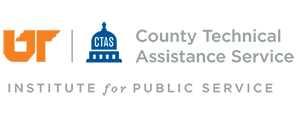Use the steps below to register for CCFO courses. If you have trouble, please email ctas.support@tennessee.edu.
- Go to https://kate.tennessee.edu/ctas.
- If you have a k@te account, login.
- If you do not have a k@te account, please click here to create an account.
- Once logged in, click on Browse for Training.
- Click into the Search box at the upper right and enter your search terms.
- From the search results page, click the Add to Cart button by the course you wish to register for.
- Click on the shopping cart icon in the upper right.
- Click on Proceed to Checkout.
- Choose your payment method and click Next.
- Credit Card Payments: Enter your credit card information. Click Next.
- Request an Invoice: Click Next.
- Click Place Order.
- If you pay by credit card, your registration status will automatically update to Registered.
- If you pay by check, you may still attend the course, but your grade will not be posted until your payment has been processed. Your registration status will display as Pending Payment.
- If your registration status is Approved, you are not registered -- Please click on Register to proceed.
- Check your status on your transcript. There are 3 ways to see your transcript:
- Click on Learning then View Your Transcript.
- Click on My Training.
- View your transcript from the k@te homepage.