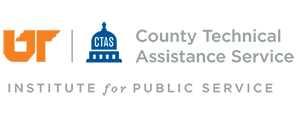To enroll in the CCFO program, you need to create an account on the Comptroller’s CCFO website at https://apps.cot.tn.gov/CCFO. Please be aware that you will need to have an e-mail account to sign up. The Comptroller recommends using a personal email account for account creation. Click the "Register" link at the top of the webpage to create an account.
- Create an account
- Execute an application for the CCFO certification program
- Report Continuing Professional Education (CPE) hours
- Report changes in personal information
The Comptroller’s CCFO website is used to apply for the program, not to register for classes. After your account has been approved, you will need to wait for class registration information to become available via email.
All questions you have regarding the CCFO program website, forms, and applications should be directed to the Comptroller’s Division of Local Government Audit at (615) 401-7841 or questions may be submitted through LGA.Web@cot.tn.gov.
All questions regarding class schedules, registration, space availability, etc., should be directed to CTAS at 615-532-3555.