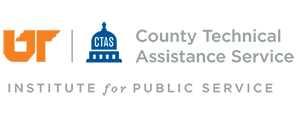Tips for Social Media Accessibility for Local Governments
Digital.gov, a resource for federal digital communicators, recently published some tips for making federal social media posts more accessible. These tips are wonderful, but are written from a federal perspective. We have adapted these tips to fit local government social media.
Tip 1: Don’t assume your audience knows your acronyms and jargon
For platforms that allow for longer text, always spell out the first instance of an acronym and add the acronym in parentheses. On platforms where content is spoken (e.g., YouTube), verbalize the acronym as its proper name followed by the letter-spoken acronym (e.g., “Tennessee Emergency Management Agency or TEMA”).
If your post is related to a technical topic such as a roadway project or otherwise may contain jargon-type language, be sure to use as plain language as possible. Most regular people on social media won’t know what “functionally obsolete” means, but they will likely understand “this bridge was designed according to standards in place in the 1970s.” Sure, it may take more words and be less efficient – but the goal here is to convey important information in a way the general public can understand it.
Tip 2: Follow accessibility standards for images and video
Add photo captions that briefly (and accurately as possible) describe the image contents. For example, if you are posting an image of the county mayor standing next to a county economic development project, you can caption that photo with “County Executive John Smith standing in front of new shopping center.” Visitors using screen readers will be able to access the content of that image, which provides a more robust experience for them.
YouTube offers a closed-caption function which makes it easy to ensure accessibility on video content. One specific tip, as mentioned on the Digital.gov resource, is to always upload videos to YouTube then include the link to the YouTube video in your social media posts.
Read more about accessibility for photo and video content at https://www.section508.gov/create/video-social/.
Tip 3: Hashtag accessibly
If you utilize hashtags, it is a best practice to use “camel case” when using multiword hashtags. For example, using the hashtag #countygovernmentrocks is harder to read, including people using screen readers. However, capitalizing the first letter of each word in the hashtag makes it a lot easier to read: #CountyGovernmentRocks.
Further, hashtags are a good way to add your post to the overall body of content about a particular topic. However, keep in mind that too many hashtags may make it difficult for people to understand your message or may cause them to disengage with the post (the opposite of what you’re trying to achieve on social media).
Continued reading:
GovPilot, Local Government Social Media Strategy 2022: Facebook, Instagram, Twitter & More
https://www.govpilot.com/blog/how-local-governments-should-leverage-social-media
Hootsuite, Social Media in Government: Benefits, Challenges, and How it’s Use
https://blog.hootsuite.com/social-media-government/
Institute for Local Government, Social Media Strategies
https://www.ca-ilg.org/social-media-strategies
SproutSocial, Social media and government: how to keep citizens engaged
https://sproutsocial.com/insights/social-media-and-government/