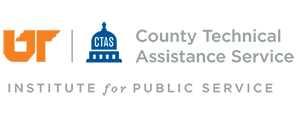New technologies bring our offices new capabilities and wonderful conveniences. Computers can make the task of searching for and finding a specific record, or all records related to a specific topic, as simple as the push of a button. They were designed and intended for the compact storage of massive amounts of information and rapid processing of that information; they were not designed for permanence and therefore present new problems and dangers to the county official managing public records. Be aware that many of the best state and national records authorities do not consider any electronic format currently available, including CDs or computer hard drives, to be viable for data storage longer than 10 to 15 years.
Therefore, electronic records may not be suitable as the sole format for keeping long-term or permanent records.
As the statutory provisions authorizing remote access or electronic creation and duplication of records indicate, extra safeguards are necessary with electronic records. If you consider for a moment the true nature of electronic records, you can see why precautions are necessary.
Fragility
Computer records are nothing more than magnetic impulses embedded in a chemical medium. Does not sound like something that is going to last through the ages, does it? The truth is, electronic records are much more convenient to use, but they are also more fragile than paper records. Like paper records, fire and water can destroy them, but so can magnetic impulses, power surges, heat and moisture. Unlike paper records, a little bit of damage goes a long way. A spilled cup of coffee may ruin a few papers on your desk before you can clean up the mess. Spill the same cup onto your computer, and the equivalent of volumes and volumes of information can be destroyed in a moment. Another manner in which computer records are unlike paper records is the possibility of damaging the records through use. Continuous use over a long period of time may cause the deterioration of a bound volume, but that in no way compares to the amount of damage that can be done to a disk of computer records by a negligent or malicious user. Damage to paper records is generally more readily apparent and more easily remedied than damage to electronic files.
Computer Records Are Not “Human-Readable”
When you use computer records, you need a third party involved namely, a computer. If something happens to your computer system, you cannot access the records until it is replaced. If the problem is a lightning strike that knocked out a few PC’s in your office, it is no big deal. They may be expensive, but they are definitely replaceable. If the problem is a bug in a proprietary record-keeping software package and the company that wrote your software is out of business, you may have an insurmountable problem. No matter how well you preserve the computer media with the data on it, without a program you cannot read it.
Data Migration
If you still think computer records are safe and reliable for long term usage, consider this: even if you have your magnetic tapes and computer disks and CD-ROMS in 10 or 20 years’ time and they have been perfectly preserved in pristine condition, will you still be running the same computer? This is a problem which may prove to be the most serious technological issue of this century. The retention schedules provide an ironic example of the problem. The previous CTAS records manuals produced in the 1980s were recorded onto 5.25 inch floppy disks. When work began on the 1999 edition of the records manual, only one ancient computer remained in the office that had a disk drive that could read the old files. Luckily we were able to copy the files onto the network and preserve the information before it was lost. It does not take 15 or 20 years for compatibility issues to arise. Replacing five-year-old computers may create difficulties in transferring data due to changes in the types of media read and written by the computer or changes in operating systems which create incompatibilities.
These examples highlight significant data management problems that arose in less than a generation— merely five or 10 years. Imagine the difficulty finding a way to access computer records that are 30, 40 or, in the not too distant future, 100 years old. To avoid falling victim to the rapid changes in technology, you must have a system of data migration. Whether you use a computer for keeping the current financial records of your office or you are using an imaging system to capture information on old records, you must anticipate and plan on being able to transfer that information from one computer system to the next as you upgrade your equipment and software. Failing to recognize this need will lead to a disaster. To be on the safe side and to ensure long-term preservation of permanent records, such records should be kept as paper or microfilm, in addition to the electronic systems used for access.
See Electronic Records are Not Permanent Archival Records; Tennessee State Library and Archives